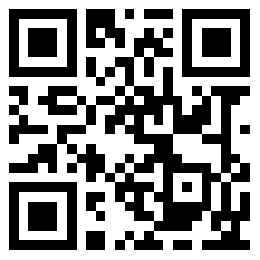准备工具
电脑、个人小程序( 点我申请 )、微信开发者工具( 下载直链 , 下载页面 )、备案域名(必备)、ssl证书(必备)
准备开发
- 登录小程序公众平台后台( 传送门 )
扫码选择刚注册的小程序登录
![图片[1] - 网页转微信小程序超详细图文教程 - 尘心网](https://m.cx9.cn/wp-content/uploads/2022/02/39a2c8db15e32854f1fbc03bd8e88642-scaled.webp)
- 创建微信小程序项目
- 复制的AppId粘贴进去,其他选项就按照我这个来。
![图片[2] - 网页转微信小程序超详细图文教程 - 尘心网](https://m.cx9.cn/wp-content/uploads/2022/02/9c0d7482011b6adf451e419a9a5e31b6.webp)
![图片[3] - 网页转微信小程序超详细图文教程 - 尘心网](https://m.cx9.cn/wp-content/uploads/2022/02/5c0d0e661d2fc19339f66452cd0357d0.webp)
这个页面里的内容全删了
![图片[4] - 网页转微信小程序超详细图文教程 - 尘心网](https://m.cx9.cn/wp-content/uploads/2022/02/93f4d3677133f5241bd12b7be787f146.webp)
在这个页面重新写入代码
<view>
<web-view src="这里填写网址,必须是:http(s)://网址/ 格式"></web-view>
</view>效果
![图片[5] - 网页转微信小程序超详细图文教程 - 尘心网](https://m.cx9.cn/wp-content/uploads/2022/02/0b7d28828ac173a1a7099583fcfa0798.webp)
修改默认标题
![图片[6] - 网页转微信小程序超详细图文教程 - 尘心网](https://m.cx9.cn/wp-content/uploads/2022/02/9aca363d0a90e6526a6d638917ac1137.webp)
这样小程序默认打开就会加载这个标题,等网站彻底载入之后才会显示网站的标题。
THE END
喜欢就支持一下吧